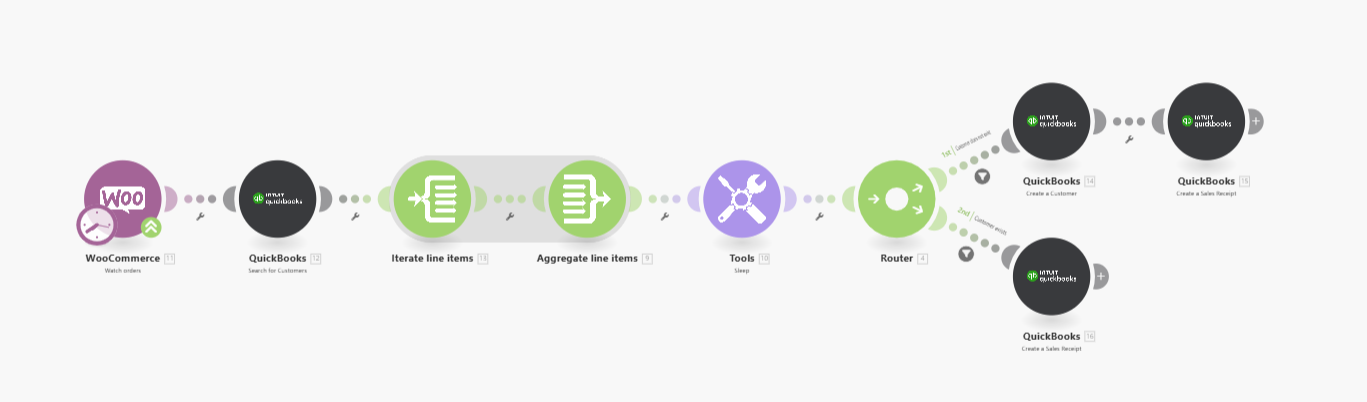Managing your online store’s accounting doesn’t have to be a manual, time-consuming process. With the power of Make.com, you can fully automate the creation of QuickBooks Sales Receipts every time a WooCommerce order is marked as Completed. This ensures your bookkeeping stays accurate, up-to-date, and completely hands-off.
Instead of entering each order manually into QuickBooks—copying customer details, line items, taxes, and totals—Make.com handles the entire process for you. The automation retrieves the WooCommerce order information and generates a properly structured Sales Receipt in QuickBooks, saving time and eliminating human errors.
This workflow gives you:
-
Instant QuickBooks updates for every completed WooCommerce order
-
Accurate Sales Receipts with all item, tax, and customer details
-
Zero manual data entry, reducing mistakes and saving hours
-
Real-time synchronization between WooCommerce and QuickBooks
-
A smoother, streamlined accounting process
You can also extend this automation by creating customers automatically, syncing products, updating inventory, logging order data to spreadsheets, and much more.
For more technical details—such as exact module settings, mapping examples, scenario templates, and advanced configurations—visit Make.com, where you’ll find complete documentation to help you build and customize this workflow.